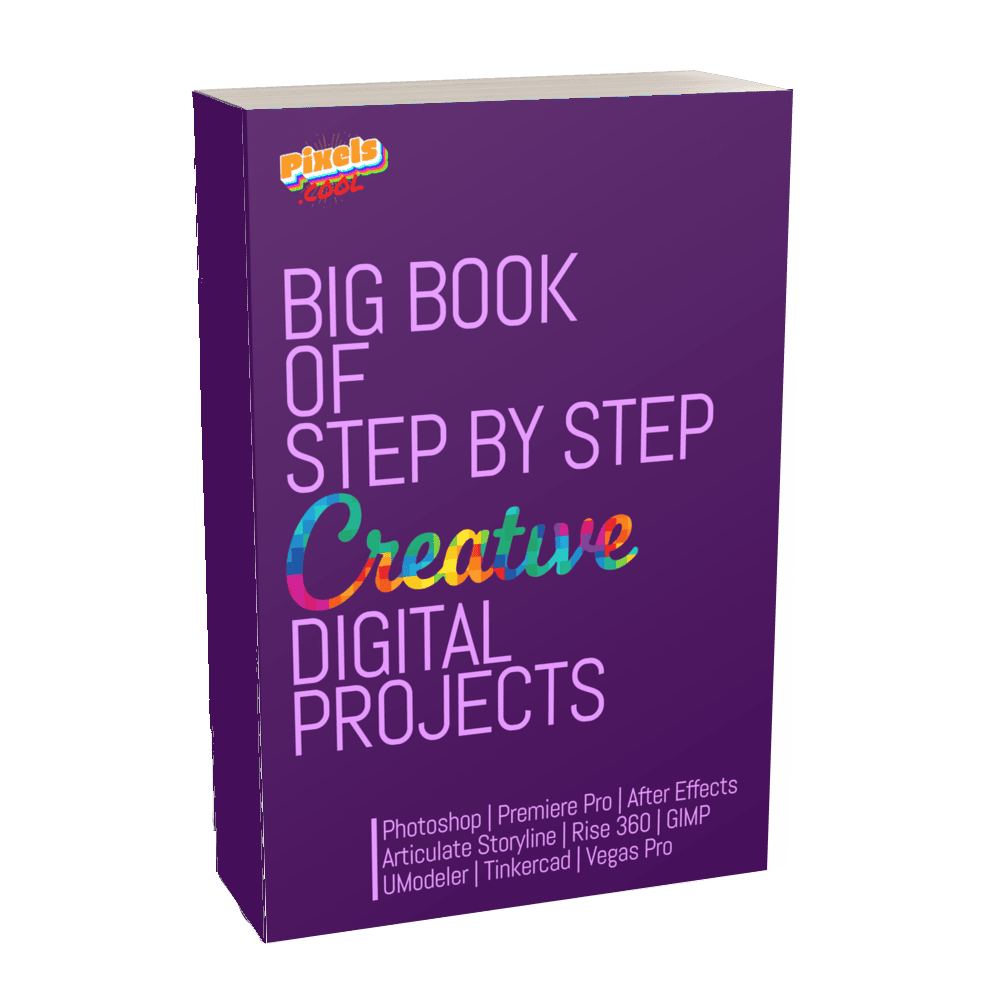
Our new ‘Big Book of step by step creative digital projects’ is available now. It could be the perfect festive gift for the aspiring creative in your life 🙂
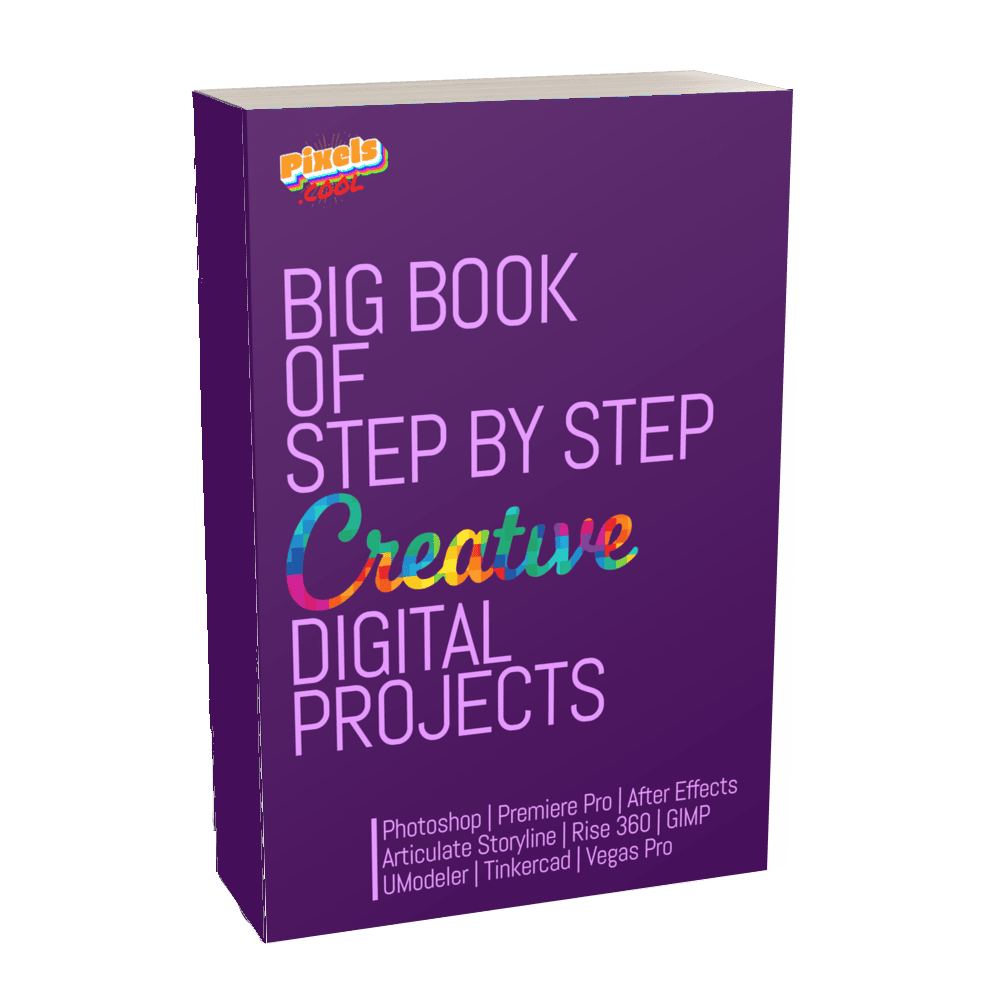
- 300 pages
- 11 Chapters featuring 11 creative applications
- Links to over 50 detailed explainer videos, each with accompanying step by step guidance and quiz questions
Every explainer video linked from the book (there are over 50!) comes with step-by-step instructions and quiz questions:
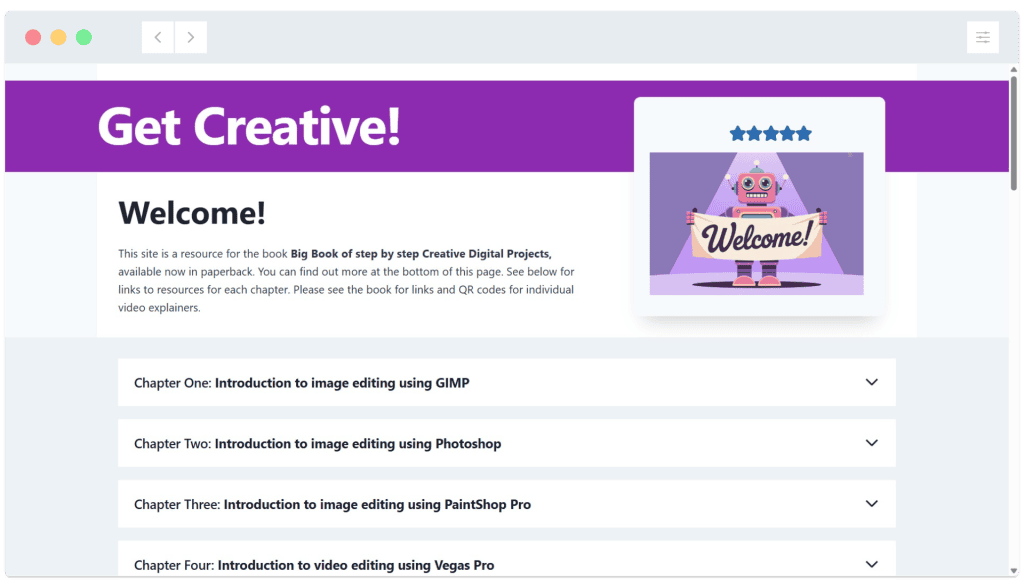
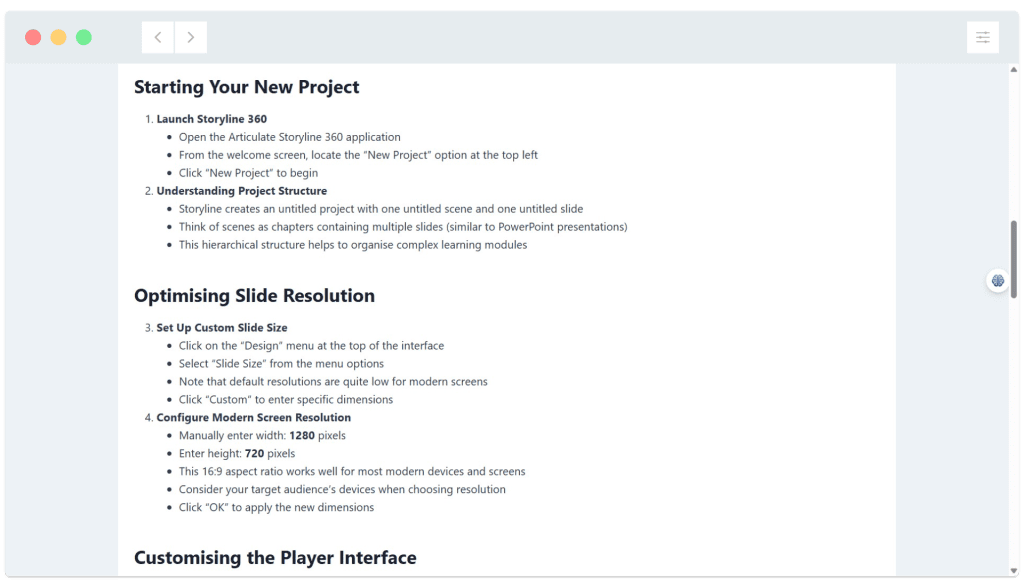
Chapter Details
CHAPTER 1: Introduction to image editing using GIMP
Use this free application to learn simple image edits including rotating, cropping and colour-correcting digital images
CHAPTER 2: Introduction to image editing using Photoshop
Use the world’s most popular image editing program to complete simple image edits including rotating, cropping and colour-correcting digital images
CHAPTER 3: Introduction to image editing using PaintShop Pro
Use this popular image editing software to complete simple image edits including rotating, cropping and colour-correcting digital images
CHAPTER 4: Introduction to video editing using Vegas Pro
Create and export a short video including transitions, text titles and a music track
CHAPTER 5: Introduction to video editing using Premiere Pro
Create and export a short video including transitions, text titles and a music track
CHAPTER 6: Introduction to AI video editing using Runway
Generate still images and short video clips using AI. Edit them to produce a promotional video for a new immersive experience
CHAPTER 7: Introduction to motion graphics using Adobe After Effects
Learn to work with compositions and create an animated title sequence for a movie using keyframes and expressions.
CHAPTER 8: Introduction to 3D modelling using Tinkercad
Create a branded coffee mug using Tinkercad’s modelling tools
CHAPTER 9: Introduction to 3D modelling using UModeler for Unity
Use UModeler’s modelling tools to build a 3D model of a vehicle based on the Simpsons’ Canyonero truck
CHAPTER 10: Create online learning content using Articulate Rise 360
Create a module of online learning content including text, images, embedded video and quiz questions.
CHAPTER 11: Create online learning content using Articulate Storyline
Create a module of online learning incorporating text, images, video and quiz questions. Use the AI assistant to generate and refine text and generate images and sound.

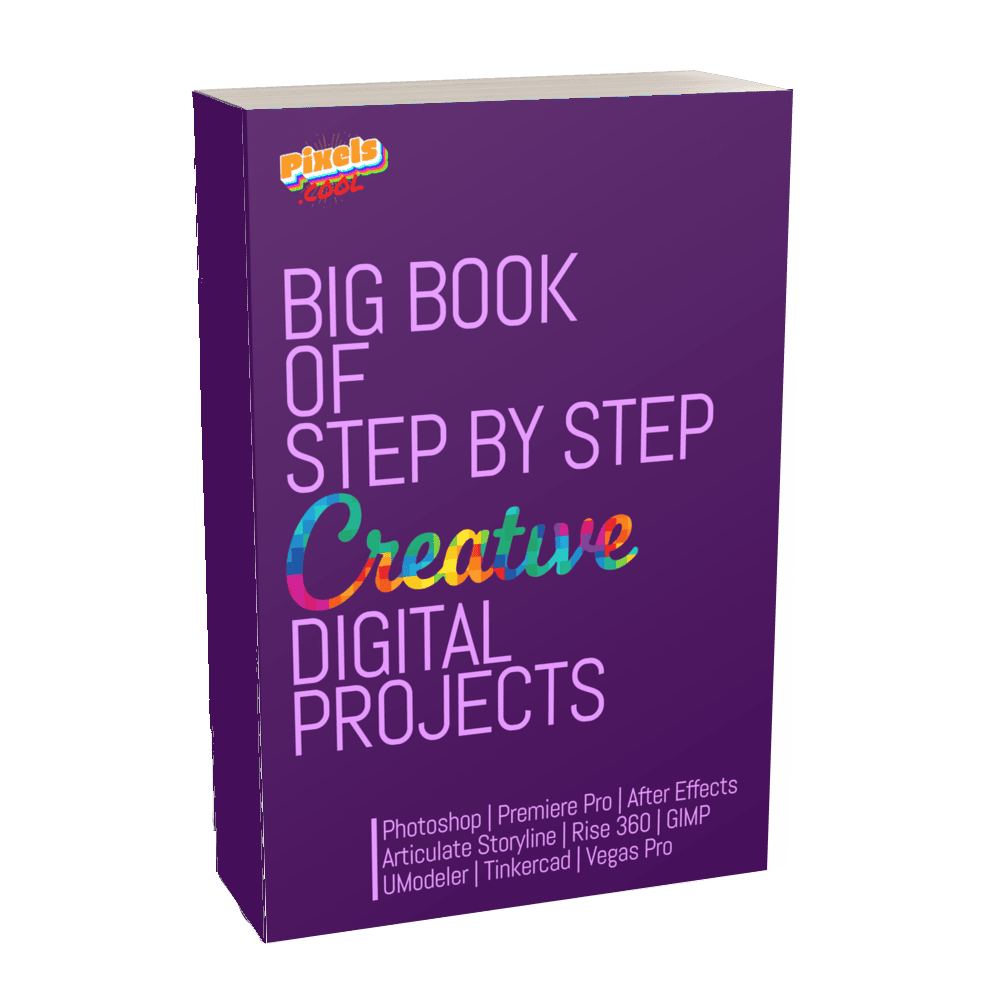
- 300 pages
- 11 Chapters featuring 11 creative applications
- Links to over 50 detailed explainer videos, each with accompanying step by step guidance and quiz questions
Preview
This PDF preview includes 27 pages from the introduction, and selected pages from chapter 2 (Photoshop). The printed book comprises 300 pages. Please note that this book is currently only available with a black and white interior.

New to pixels.cool?
Have a look at our year planner RIGHT HERE!